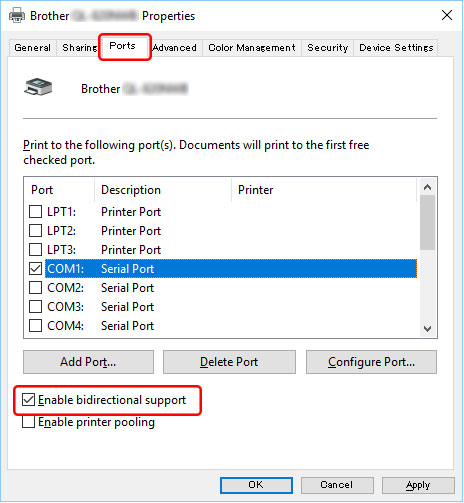The [Transfer] button does not appear in P-touch Transfer Manager. (The [Save Transfer File] button remains displayed)
The [Transfer] button does not appear until the printer is ready to print. (The [Save Transfer File] button remains displayed.)
Refer to the following FAQ and make the printer ready to print.
"Printing is not possible. (USB connection)"
When the printer becomes ready to print, open the [Ports] tab in the printer properties dialog box and make sure the [Enable bidirectional support] check box is checked. If it is unchecked, check it.