MFC-J1300DW
FAQs & Troubleshooting |
What is the recommended paper?
You can use plain paper, inkjet paper (coated paper), glossy paper and envelopes.
We recommended testing various paper types before buying large quantities. For best results, follow the instructions below:
- When you print on inkjet paper (coated paper) and glossy paper, be sure to choose the proper print media in the Basic tab of the printer driver or in the Paper Type setting on the machine.
- When you print on Brother Photo paper, load one extra sheet of the same photo paper in the paper tray. An extra sheet has been included in the paper package for this purpose.
- When using photo paper, remove each sheet at once to prevent smudging or paper jams.
- Avoid touching the printed surface of the paper immediately after printing; the surface may not be completely dry and may stain your fingers.
Paper size supported by the paper trays
| Paper size | |
|---|---|
| Paper Tray |
A4, Letter, Legal*1, Mexico Legal*1, India Legal*1, Folio*1, Executive, B5 (JIS)*1, A5, B6 (JIS)*1, A6, Envelopes (C5, Com-10, DL, Monarch), Photo, Photo 2L, Index card |
| Photo Paper Tray (Photo Bypass Tray) (For models with photo paper tray) |
Photo, Photo L |
| Manual Feed Slot (For models with Manual Feed Slot) |
A4, Letter, Legal*1, Mexico Legal*1, India Legal*1, Folio*1, Executive, B5(JIS)*1, A5, B6(JIS)*1, A6, Envelopes (C5, Com-10, DL, Monarch), Photo, Photo L, Photo 2L, Index card |
|
Multi-purpose tray (MP tray) (For models with Multi-purpose tray) |
A4, Letter, Legal*1, Mexico Legal*1, India Legal*1, Folio*1, Executive, B5 (JIS)*1, A5, B6 (JIS)*1, A6, Envelopes (C5, Com-10, DL, Monarch), Photo, Photo L, Photo 2L, Index card |
*1: Only available some countries.
Paper weight, thickness and capacity
- Paper Tray
- Photo Paper Tray (Photo Bypass Tray) (For models with photo paper tray)
- Manual Feed Slot (For models with Manual Feed Slot)
- Multi-purpose tray (MP tray) (For models with Multi-purpose tray)
| Paper Type | Weight | Thickness | No. of sheets |
|---|---|---|---|
| Plain Paper, Recycled Paper | 17 to 32 lb (64 to 120 g/m2) | 3 to 6 mil (0.08 to 0.15 mm) | 150*1 |
| Inkjet Paper | 17 to 53 lb (64 to 200 g/m2) | 3 to 10 mil (0.08 to 0.25 mm) | 20 |
| Glossy Paper*2 | Up to 58 lb (Up to 220 g/m2) | Up to 10 mil (Up to 0.25 mm) | 20 |
| Photo Card*2 | Up to 58 lb (Up to 220 g/m2) | Up to 10 mil (Up to 0.25 mm) | 20 |
| Index Card | Up to 32 lb (Up to 120 g/m2) | Up to 6 mil (Up to 0.15 mm) | 50 |
| Envelopes | 20 to 25 lb (80 to 95 g/m2) | Up to 20 mil (Up to 0.52 mm) | 10 |
*1: When using plain paper 20 lb (80 g/m2).
*2: BP71 (69 lb (260 g/m2)) paper is specially designed for Brother inkjet machines.
Photo Paper Tray (Photo Bypass Tray) (For models with photo paper tray)
| Paper Type | Weight | Thickness | No. of sheets |
|---|---|---|---|
| Plain Paper, Recycled Paper | 17 to 32 lb (64 to 120 g/m2) | 3 to 6 mil (0.08 to 0.15 mm) | 20 |
| Inkjet Paper | 17 to 53 lb (64 to 200 g/m2) | 3 to 10 mil (0.08 to 0.25 mm) | 20 |
| Glossy Paper*1 | Up to 58 lb (Up to 220 g/m2) | Up to 10 mil (Up to 0.25 mm) | 20 |
| Photo Card*1 | Up to 58 lb (Up to 220 g/m2) | Up to 10 mil (Up to 0.25 mm) | 20 |
*1: BP71 (69 lb (260 g/m2)) paper is especially designed for Brother inkjet machines.
Manual Feed Slot (For models with Manual Feed Slot)
| Paper Type | Weight | Thickness | No. of sheets |
|---|---|---|---|
| Plain Paper, Recycled Paper | 17 to 32 lb (64 to 120 g/m2) | 3 to 6 mil (0.08 to 0.15 mm) | One (1) sheet at a time |
| Inkjet Paper | 17 to 53 lb (64 to 200 g/m2) | 3 to 10 mil (0.08 to 0.25 mm) | |
| Glossy Paper*1 | Up to 58 lb (Up to 220 g/m2) | Up to 10 mil (Up to 0.25 mm) | |
| Photo Card*1 | Up to 58 lb (Up to 220 g/m2) | Up to 10 mil (Up to 0.25 mm) | |
| Index Card*2 | Up to 32 lb (Up to 120 g/m2) | Up to 6 mil (Up to 0.15 mm) | |
| Envelopes | 20 to 25 lb (80 to 95 g/m2) | Up to 20 mil (Up to 0.52 mm) |
*1: BP71 (69 lb (260 g/m2)) paper is specially designed for Brother inkjet machines.
*2: Up to 79 lb (300 g/m2) for Manual Feed Slot.
Multi-purpose tray (MP tray) (For models with photo paper tray)
| Paper Type | Weight | Thickness | No. of sheets |
|---|---|---|---|
| Plain Paper, Recycled Paper | 17 to 32 lb (64 to 120 g/m2) | 3 to 6 mil (0.08 to 0.15 mm) |
80 (Up to A4/Letter)*2 1 (Over A4/Letter) |
| Inkjet Paper | 17 to 53 lb (64 to 200 g/m2) | 3 to 10 mil (0.08 to 0.25 mm) |
20 (Up to A4/Letter)*2 1 (Over A4/Letter) |
| Glossy Paper*1 | Up to 58 lb (Up to 220 g/m2) | Up to 10 mil (Up to 0.25 mm) |
20 (Up to A4/Letter)*2 1 (Over A4/Letter) |
| Photo Card*1 | Up to 58 lb (Up to 220 g/m2) | Up to 10 mil (Up to 0.25 mm) |
20 (Up to A4/Letter)*2 1 (Over A4/Letter) |
| Index Card | Up to 32 lb (Up to 120 g/m2) | Up to 6 mil (Up to 0.15 mm) | 50 |
| Envelopes | 20 to 25 lb (80 to 95 g/m2) | Up to 20 mil (Up to 0.52 mm) |
10 |
*1: BP71 (69 lb (260 g/m2)) paper is especially designed for Brother inkjet machines.
*2: When using plain paper 20 lb (80 g/m2)
Notes for handling and using print media
- Store paper in its original packaging and keep it sealed. Keep the paper flat and away from moisture, direct sunlight and heat.
- Avoid touching the shiny (coated) side of photo paper.
DO NOT use the following kinds of paper:
-
Damaged, curled, wrinkled, or irregularly shaped
*1: 0.08 in. (2 mm) or greater curl may cause jams to occur.
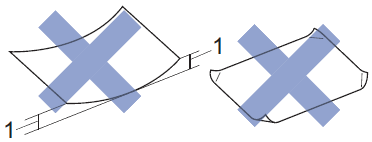
- Extremely shiny or highly textured
- Paper that cannot be arranged uniformly when stacked
- Paper made with a short grain
DO NOT use envelopes that:
- Are loosely constructed
- Have windows
- Are embossed (have raised writing on them)
- Have clasps or staples
- Are pre-printed on the inside
- Are self-adhesive
-
Have double flaps
Self-adhesive Double flaps 

You may experience paper feed problems caused by the thickness, size and flap shape of the envelopes you are using.
Notes for paper capacity of the output paper tray cover
- Up to 50 sheets of Letter, Legal or A4 20 lb (80 g/m2) paper.
- Photo paper must be picked up from the output paper tray cover one page at a time to avoid smudging.
