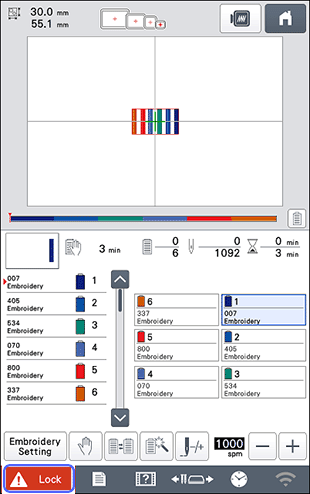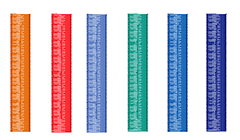PR680W / PR680WC
 |
SSS ve Sorun Giderme |
How do I check the thread tension ?
We will sew this pattern to check the thread tension.
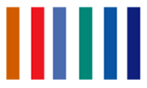
-
Touch
 .
.
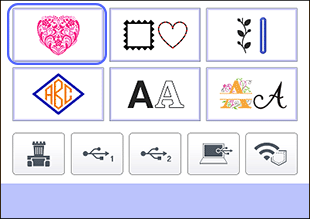
→ The embroidery pattern categories appear.
-
Touch
 .
.
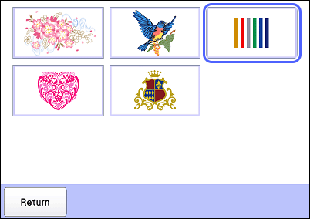
→ The list of embroidery patterns appears.
-
Touch
 .
.
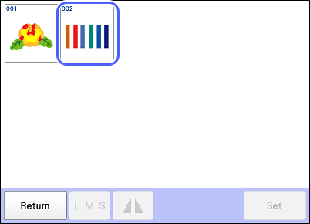
-
Touch
 .
.
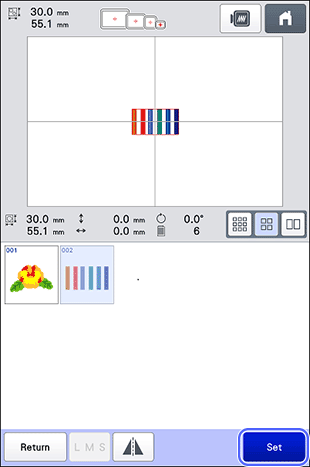
-
Touch
 .
.
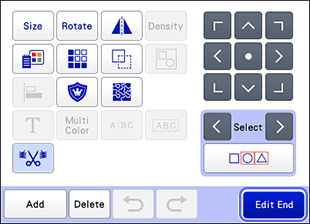
-
Touch
 .
.
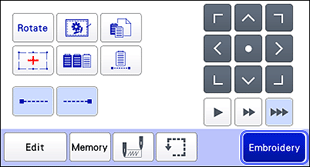
-
Touch
 (unlock key), and then press the start/stop button to begin embroidering.
(unlock key), and then press the start/stop button to begin embroidering.
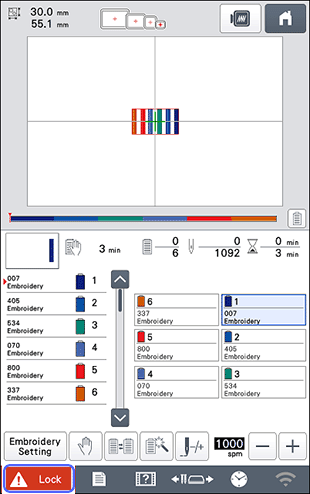
-
Correct thread tension. From the wrong side of the fabric, the bobbin thread should be about one third of the stitch width.
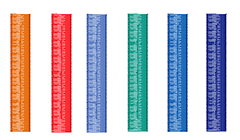
Sorunuza cevap bulamadıysanız, diğer SSS'leri kontrol ettiniz mi?
Daha fazla yardıma ihtiyaç duyarsanız, lütfen Brother müşteri hizmetleri ile iletişime geçin:
İçerik Geri Bildirimi
Desteğimizi iyileştirmek için bize yardımcı olmak üzere lütfen aşağıya geri bildiriminizi girin.
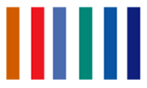
 .
.
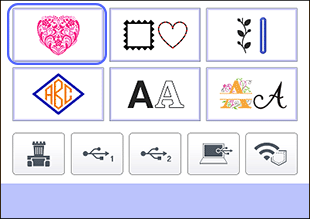
 .
.
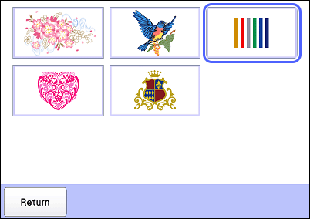
 .
.
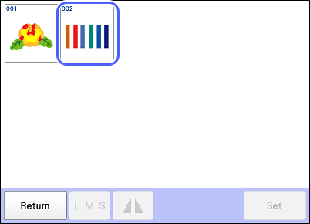
 .
.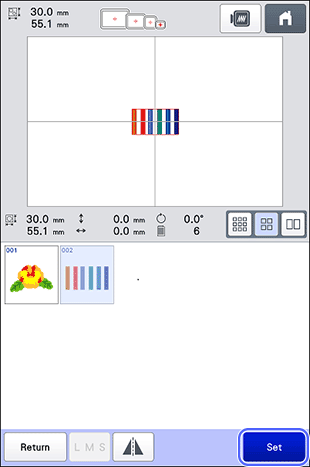
 .
.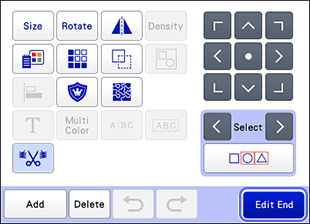
 .
.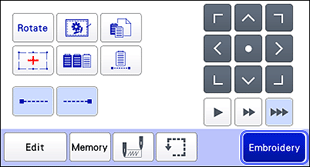
 (unlock key), and then press the start/stop button to begin embroidering.
(unlock key), and then press the start/stop button to begin embroidering.