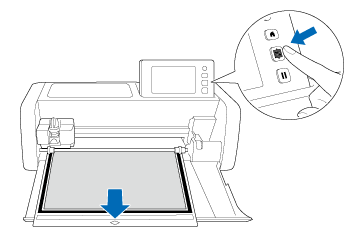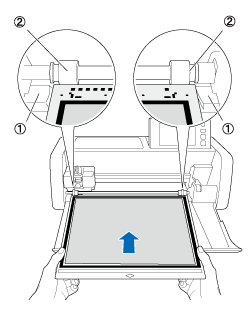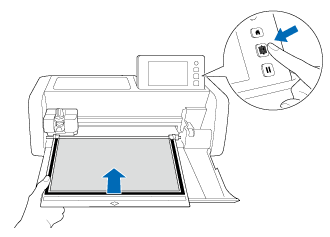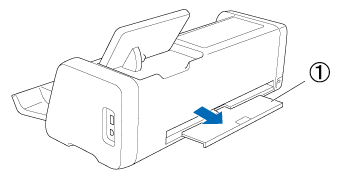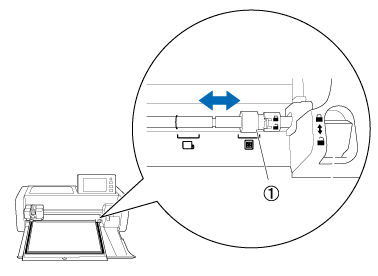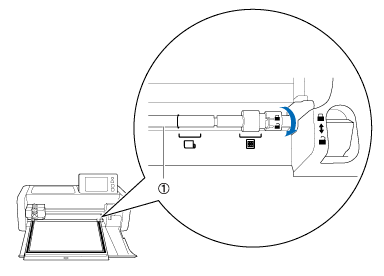SDX2250D
 |
FAQs & Troubleshooting |
The mat is fed in at an angle.
Possible Causes (or Results)
| Case1 : |
The mat was inserted into the feed slot at an angle. |
| Case2 : |
The corners of the mat are deformed (bent). |
| Case3 : |
The rear tray is not pulled out. |
| Case4 : |
The feed roller is not positioned correctly. |
| Case5 : |
The shaft is released. |
Solutions
----- Case1 -----
Press the  (Feed) button to feed out the mat.
(Feed) button to feed out the mat.
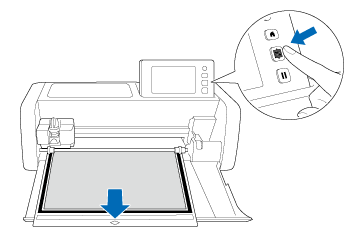
Re-insert the mat straight in.
----- Case2 -----
Replace the mat with a new one.
----- Case3 -----
Pull out the rear tray.
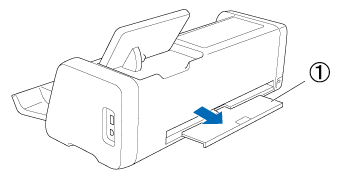
----- Case4 -----
Adjust the position of the feed roller.
For details, refer to Adjusting the Position of the Feed Roller
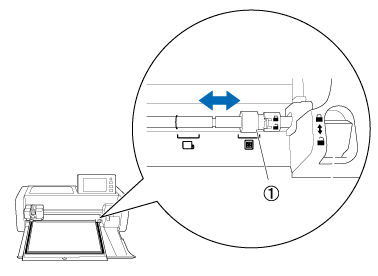
----- Case5 -----
Lock the shaft.
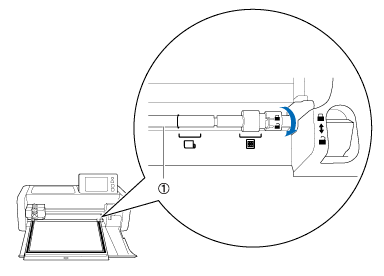
If your question was not answered, have you checked other FAQs?
Have you checked the manuals?
If you need further assistance, please contact Brother customer service:
Related Models
SDX1000, SDX1200, SDX1250, SDX2250D
Content Feedback
To help us improve our support, please provide your feedback below.
![]() (Feed) button to feed out the mat.
(Feed) button to feed out the mat.