SDX1200
FAQs & Troubleshooting |
The material slips on the mat when a thick or hard material such as chipboard and grayboard is being cut.
Try the following.
-
It may be possible to improve performance and for best results on thick or harder material adjust the cutting depth to 0.5mm.
The Cut Amount is the depth of the cut in each pass. This allows the machine to cut less material each pass for a cleaner cut. -
When attaching the material to the mat, use masking tape to firmly secure it.
【 If a material still slip on the mat even though you tried the above operation 】
- The mat’s adhesive strength may have been decreased, or the material is not secured properly. Replace the mat with a new one.
- The blade may be worn. Replace the blade with a new one.
To adjust the Cut Amount setting, touch  in the home screen, and then adjust the setting for Cut Amount.
in the home screen, and then adjust the setting for Cut Amount.
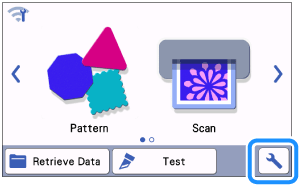 |
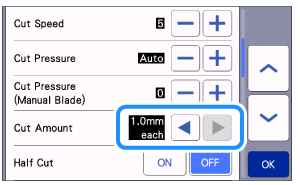 |
Changing the cutting depth from 1.0 mm to 0.5 mm reduces the resistance when cutting the material.
This prevents the mat from slipping during cutting. Reducing the cutting depth may increase the cutting time since the number of cuts increases.
- The cutting machine may not be able to cut some materials. Before cutting the material, always perform a test/trial cut to confirm successful cutting. For details on trial cutting, refer to How do I perform trial cutting? (Test Cut).
- Using masking tape to secure the material to the mat prevents the material from moving out of place on the mat.
-
Do not affix masking tape or similar item, over the scanning marks. Otherwise, the mat may not be correctly recognized, or images may not be correctly scanned or cleanly cut.
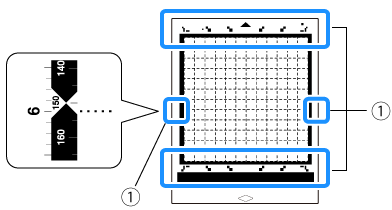
(1) Scanning marks
Content Feedback
To help us improve our support, please provide your feedback below.
