CV3440
GYIK és hibaelhárítás |
Differential feed adjustment
There are two sets of feed dogs under the presser foot to move the fabric through the machine. The differential feed controls the movement of both the front and the rear feed dogs. When set at 1, the feed dogs are moving at the same speed (ratio of 1). When the differential feed ratio is set at less than 1, the front feed dogs move less than the rear feed dogs, stretching the fabric as it is sewn. This is effective on lightweight fabric that may pucker. When the differential feed ratio is set at greater than 1, the front feed dogs move more than the rear feed dogs, gathering the fabric as it is sewn. This function assists in removing rippling when sewing stretch fabrics.
Differential feed adjustment
| Feed ratio | Main feed (rear) | Differential feed (front) | Effect | Application |
|---|---|---|---|---|
| Less than 1.0 | Material is pulled tight. | Prevents thin materials from puckering | ||
| 1.0 | Without differential feed. | Normal sewing | ||
| Greater than 1.0 | Material is gathered or pushed together. | Prevents stretch materials from stretching or puckering |
The normal setting is 1.0 on the differential feed adjustment dial.
To adjust the differential feed, turn the dial on the lower-right side of the machine.
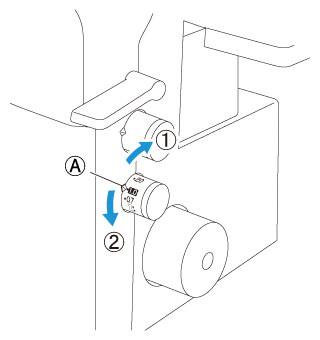
(1) Less than 1.0
(2) Greater than 1.0
(A) Selection mark
An example where adjustment is required
When stretch material is sewn without using the differential feed, the fabric will be wavy.
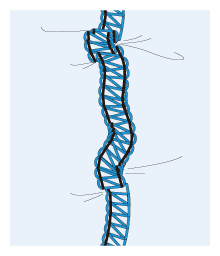
To get a smooth finish, adjust the feed ratio from 1.0 toward 2.0.
(The feed ratio required depends on the elasticity of the material.)
The more elastic the material, the further toward 2.0 the differential feed ratio should be set. Test sew with a scrap of the fabric to find the correct adjustment.
When sewing thick non-stretchable material such as denim, do not use the differential feed as it may damage the fabric.
