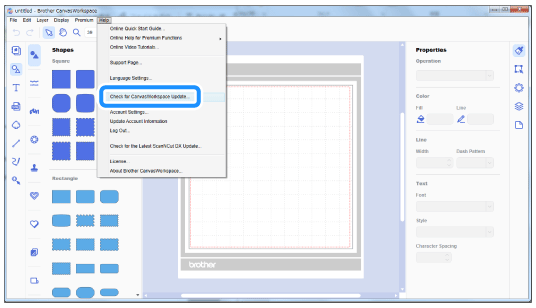SDX1200
Usein kysytyt kysymykset ja vianmääritys
How can CanvasWorkspace be installed or updated?
When installing for the first time
Download the application from the download page, and then install it.
Click here
Download the program from the download page.
Double-click the downloaded program, and then follow the on-screen instructions.here
If your computer is connected to the Internet Check for CanvasWorkspace Update on the Help menu in CanvasWorkspace.
When updating, it is not necessary to uninstall the older version of CanvasWorkspace.
Jos kysymykseesi ei vastattu, oletko tarkistanut muut usein kysytyt kysymykset?
Oletko tarkistanut käyttöohjeet?
Jos tarvitset lisäapua, ota yhteys Brotherin asiakaspalveluun:
Sisältöpalaute
Auta meitä parantamaan tukea antamalla palautetta alla.
Asennus / asetukset Huolto Alusta Kuvio/luonti/muokkaus Leikkaustoiminto Skannaustoiminto Langaton verkko Muut Virheilmoitukset Yleinen kysymys Tekojalokivi Kohokuviointi Leima Tulostettava tarra Folio Kynä Paperin lävistys Kalligrafia Rullan syötin Parannettu kuvien jäljitystoiminto Muut Yleinen kysymys Ohjeet / Vianetsintä Virheilmoitukset Kone Tarvikkeet CanvasWorkspace Artspira Yleinen kysymys
Virheilmoitukset Yleinen kysymys Vianetsintä Koneen asennus / asetukset Langattoman verkon asetukset CanvasWorkspace-asetukset Muut Puhdistus Yleinen kysymys Ohjeet Vianetsintä Yleinen kysymys Ohjeet Vianetsintä Yleinen kysymys Ohjeet Vianetsintä Ohjeet Vianetsintä Yleinen kysymys Vianetsintä Ohjeet Vianetsintä Virheilmoitusten luettelo Virheilmoitus koneen näytössä Virheilmoitus/koodi (EXXXXX / NXXXXX) Virheilmoitus/koodi (ErrSxx / NoteSxx) Virheilmoitukset (muut) Virheilmoitusten luettelo Virheilmoitus/koodi (EXXXXX / NXXXXX) Virheilmoitus/koodi (ErrSxx / NoteSxx) Virheilmoitukset (muut) Alusta Terä / pidike Tukiarkki Kuvio/luonti/muokkaus Leikkaustoiminto Tarvikkeet / Kulutustarvikkeet Muut Yleinen kysymys Ohjeet / Vianetsintä Ohjeet / Vianetsintä Ohjeet / Vianetsintä Ohjeet / Vianetsintä Yleistä tietoa Ohjeet / Vianetsintä Yleistä tietoa Ohjeet / Vianetsintä Ohjeet / Vianetsintä Yleistä tietoa Ohjeet / Vianetsintä Yleistä tietoa Ohjeet / Vianetsintä Ohjeet / Vianetsintä Tukiarkki Terä / pidike Muut Yleinen kysymys Ohjeet Vianetsintä Johdanto / Ohjeet Johdanto / Ohjeet Johdanto / Ohjeet