Innov-is F420
Usein kysytyt kysymykset ja vianmääritys |
"Change the speed controller mode to "OFF"." message appears on the LCD.
Cause
This message is displayed when the sewing speed controller is set to control the zigzag stitch width, and the Start/Stop button is pressed.
Solution
Use the foot controller to operate the machine.
If you want to operate the machine with Start/Stop button, set Width control settings to OFF in the settings screen as follows.
-
Press
 (Settings key) to display the settings screen.
(Settings key) to display the settings screen.
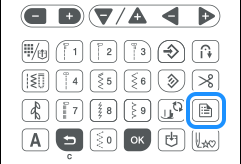
-
Display the second page of the settings screen by pressing
 .
.
The item (Width control) is selected.
(Width control) is selected.
-
Change the value of width control from [ON] to [OFF] by pressing
 or
or  .
.
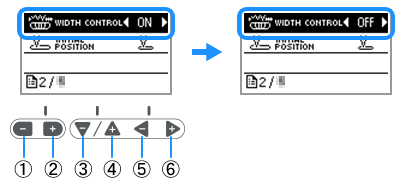
(1) : Press this key to move to previous page.
: Press this key to move to previous page.
(2) : Press this key to move to next page.
: Press this key to move to next page.
(3) : Press this key to select the next item.
: Press this key to select the next item.
(4) : Press this key to select the previous item.
: Press this key to select the previous item.
(5) : Press this key to change the value of the selected item.
: Press this key to change the value of the selected item.
(6) : Press this key to change the value of the selected item.
: Press this key to change the value of the selected item.
- You can also move to next pages by pressing .
.- Operation panel and operation keys vary depending on your machine model.
- The page numbers vary depending on your machine model.
- The parameters in the settings screens differ depending on your machine model.
-
Press
 (Back key) or
(Back key) or  (OK key) to close the settings screen.
(OK key) to close the settings screen.
