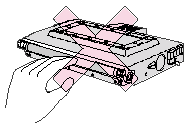HL-3450CN
Preguntas frecuentes y Solución de problemas |
Replace the toner cartridge.
Do NOT use flammable substances or any type of spray to clean the inside or outside of the machine. Doing this may cause a fire or electrical shock.
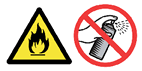
To ensure optimum print quality, use genuine Brother toner cartridges. Third party toner cartridges may not work in your printer. To obtain genuine Brother supplies, consult the dealer where you purchased the printer.
When replacing the Toner Cartridges, handle them carefully so that toner does not spill.
For the order number (Order No.) of the toner cartridge, please refer to the User's guide provided with your Brother Printer or the Consumables & Options page of your model on Brother Solutions Center. To visit Consumables & Options page, click your model name link (e.g. HL-XXXX * ) on the top section and then click "Consumables & Options" link on the opened page. * XXXX stands for your model name.
Follow the procedure below to replace toner cartridges;
- Open the Front Cover of the printer.
- Remove the Toner Cartridge(s) that has run out of toner. Pull the Toner Cartridge out slightly with one hand, then hold the Toner Cartridge with both hands and pull it out of the printer.
- After rocking each new Toner Cartridge 3 to 4 times from side to side, remove the tape labeled 'REMOVE' and the orange protective cover from the new Toner Cartridge.
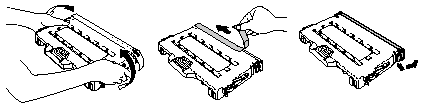
- Insert the new Toner Cartridge(s) by positioning it in the correct guide(s). Slide it gently into the printer.
- Do not try to lock or push it in; it should rest loosely in the guide rails.
- Each color cartridge is individually keyed to prevent improper installation. Match each cartridge color label to the corresponding label on the printer.
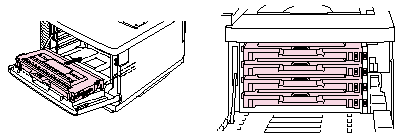
- Close the Front Cover.
- Insert the toner cartridges gently into the printer. Do not try to lock them into place by pushing them. Toner cartridges should rest loosely in the guide rails; they will be correctly positioned when the front cover is closed.
- The printer may be damaged or may not work correctly if you install consumables other than genuine Brother supplies or if you use refilled toner cartridges. This could void your warranty.
- Do not stand the toner cartridge on its end or turn it upside down.
- Install the toner cartridges immediately after you remove the protective cover. Do not touch the shaded area shown below: