HL-3260N
Preguntas frecuentes y Solución de problemas |
How do I replace the toner bottle?
Do NOT use flammable substances or any type of spray to clean the inside or outside of the machine. Doing this may cause a fire or electrical shock.

To ensure optimum print quality, use genuine Brother toner cartridges. Third party toner cartridges may not work in your printer. To obtain genuine Brother supplies, consult the dealer where you purchased the printer.
- The inside of the machine becomes very hot. DONOT touch the parts which are labeled "Hot Surface". Touching a "hot surface" could result in a burn injury.
- Do not eat or swallow toner.
- Keep the toner (used or unused) and the toner bottle out of the reach of children.
For the order number (Order No.) of the toner cartridge, please refer to the User's guide provided with your Brother Printer or the Consumables & Options page of your model on Brother Solutions Center. To visit Consumables & Options page, click your model name link (e.g. HL-XXXX * ) on the top section and then click "Consumables & Options" link on the opened page. * XXXX stands for your model name.
Follow the procedure below to replace toner bottle;
- Open the Front cover.

- Lift the green handle.
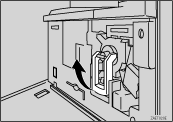
- While pushing the green lever downwards (1), use the green handle to slide the Toner holder out slightly (2).
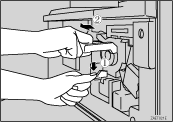
- Release the green lever and then continue to gently slide the Toner holder out until it stops.
If you continue to push the green lever down while you continue to slide the Toner holder out, the toner holder may fall out.

- Push the Toner bottle backwards slightly (1) until you can lift the top of the bottle upwards (2) and gently pull out the bottle.

- Move the new toner bottle back and forth about 5 - 6 times (1) and remove the black cap of the new toner bottle by turning it counterclockwise (2).
- Do not remove the inside cap.
- After removing the black cap from the bottle, the toner can scatter easily. Do not shake or jar the bottle.

- Push the Toner bottle into the toner holder (1) and push the top of the bottle downwards to lock it in place (2).

- Slide the toner holder into the printer until it clicks into place, and push down the green handle.
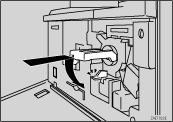
- Close the Front cover.
