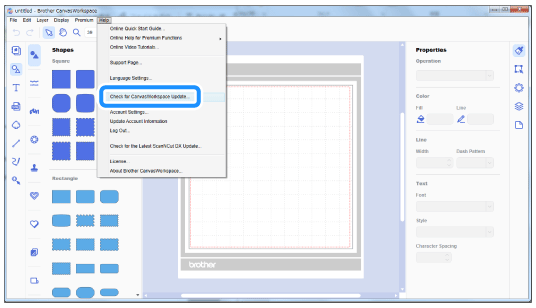SDX1250
Veelgestelde vragen en probleemoplossing
How can CanvasWorkspace be installed or updated?
When installing for the first time
Download the application from the download page, and then install it.
Click here
Download the program from the download page.
Double-click the downloaded program, and then follow the on-screen instructions.here
If your computer is connected to the Internet Check for CanvasWorkspace Update on the Help menu in CanvasWorkspace.
When updating, it is not necessary to uninstall the older version of CanvasWorkspace.
Staat het antwoord op uw vraag er niet bij, kijkt u dan eerst bij de andere vragen:
Heeft u de beschikbare handleidingen bekeken?
Heeft u meer hulp nodig, dan kunt u contact opnemen met de Brother-klantenservice.
Feedback
Geef hieronder uw feedback. Aan de hand daarvan kunnen wij onze ondersteuning verder verbeteren.
Installatie / instellingen Onderhoud Mat Patronen/maken/bewerken Snijfunctie Scanfunctie Draadloos netwerk Overige Foutmeldingen Algemene vraag Rhinestone Embossing Stempel Printbare sticker Folie Pen Paper piercing Kalligrafie Roll feeder Verbeterde afbeeldingstracering Overige Algemene vraag Hoe... / Oplossen van problemen Foutmeldingen Machine Accessoires CanvasWorkspace My Connection Artspira Algemene vraag
Inleiding / Hoe... Foutmeldingen Algemene vraag Oplossen van problemen Installatie van de machine / instellingen Instellingen draadloos netwerk Instelling van CanvasWorkspace Overige Reinigen Algemene vraag Hoe... Oplossen van problemen Algemene vraag Hoe... Oplossen van problemen Algemene vraag Hoe... Oplossen van problemen Hoe... Oplossen van problemen Algemene vraag Oplossen van problemen Hoe... Oplossen van problemen Lijst met foutmeldingen Foutmelding op machinescherm Foutmelding/code (EXXXXX/NXXXXX) Foutmelding/code (ErrSxx/NoteSxx) Foutmelding (overige) Lijst met foutmeldingen Foutmelding/code (EXXXXX/NXXXXX) Foutmelding/code (ErrSxx/NoteSxx) Foutmelding (overige) Mat Mes / houder Steunfolie Patronen/maken/bewerken Snijfunctie Accessoires / Verbruiksartikelen Overige Algemene vraag Hoe... / Oplossen van problemen Hoe... / Oplossen van problemen Hoe... / Oplossen van problemen Hoe... / Oplossen van problemen Algemene informatie Hoe... / Oplossen van problemen Algemene informatie Hoe... / Oplossen van problemen Hoe... / Oplossen van problemen Algemene informatie Hoe... / Oplossen van problemen Algemene informatie Hoe... / Oplossen van problemen Hoe... / Oplossen van problemen Steunfolie Mes / houder Overige Algemene vraag Hoe... Oplossen van problemen Inleiding / Hoe... Inleiding / Hoe... Inleiding / Hoe...