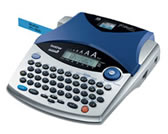FAQs & Troubleshooting
Popular |
79 Results
- 1The message "The tape cassette installed in the machine does not match the type selected in the application." is displayed. (P-touch Editor for Windows)
- 2What types of image format can be inserted and printed? (P-touch Editor 5.x for Windows)
- 3When I try to run the P-touch Library, a warning message "A compatible printer cannot be found" appears.
- 4How to insert a new image into each label using a database file. (P-touch Editor 5.x for Windows)
- 5How do I print multiple lines and how many lines can I print?
- 6How do I change the size of the characters?
- 7Can my printer use TZ/TZe tapes?
- 8Can I directly operate my printer from a self-developed application software and print a label?
- 9The size of all characters is automatically reduced when more text is added. (P-touch Editor 5.x for Windows)
- 10How do I uninstall the printer driver?
- 11Where can I find my Brother printer's serial number?
- 12The tape got jammed or stuck in the printer.
- 13How to use a 9/64" (3.5 mm) wide tape
- 14I cannot install the printer driver because the installation stops after I connect the printer to my computer.
- 15When I try to use the database function, an application error occurs.
- 16I can no longer print from my computer, even though I was able to print previously.
- 17How can I print multiple copies of a label? (P-touch Editor 5.x for Windows)
- 18P-touch Editor sometimes crashes. (For Office 2013 or 2016 users)
- 19My label is printing like a mirror image. How do I enable/disable the Mirror Printing option? (P-touch Editor 5.x for Windows)
- 20How do I create name badges by joining "First Name" and "Last Name" fields together? (P-touch Editor 5.x for Windows)
- 21Even though the tape length is set to less than 1" (25 mm) in P-touch Editor, the label is printed with a length of 1" (25 mm).
- 22How to create a barcode from two data fields (P-touch Editor 5.x for Windows)
- 23How to open the Devices and Printers window
- 24Some parts of the label are not printed. (P-touch Editor 5.x for Windows)
- 25"Setup start error code 2" (also "code 193", "code 216" or "code 267") appears when I try to install the driver. What should I do?
- 26How to use Excel data to print labels (P-touch Editor 5.x for Windows)
- 27The driver downloaded from the website cannot be installed.
- 28The label is not cut automatically. Why?
- 29I cannot register the Add-In in 64 bit editions of Microsoft Office 2010/ 2013/ 2016. (P-touch Editor 5.x for Windows)
- 30The fabric tape became detached after washing.
- 31The ink ribbon (black tape) got caught in between the tape layers and came out of the printer, and the tape cannot be used.
- 32How to delete the registry information and files related to the printer driver
- 33How do I create a label using a template? (P-touch Editor 5.x for Windows)
- 34How do I clear the display?
- 35Printing is not possible. (USB connection)
- 36The media width cannot be selected. Only standard paper sizes can be selected. (P-touch Editor 5.x for Windows)
- 37How do I create an Address Label? (P-touch Editor 5.0 for Windows)
- 38I'm trying to install the printer driver using a USB Hub. The "Driver Setup" dialog box appeared and the P-touch was connected, but the installation does not continue.
- 39The barcode number is not displayed below the barcode. (P-touch Editor for Windows)
- 40Is there a way to automatically store or manage the label data? (P-touch Editor 5.x for Windows)
- 41I cannot select my printer name from the "Application Matching Printer" drop-down menu in the "Printer Setup" dialog box. (P-touch Editor 5.x for Windows)
- 42The top and base layers of the laminated tape are misaligned.
- 43How do I create a label using a template? (P-touch Editor 5.0 for Windows)
- 44How do I print the inserted image maintaining its original size?
- 45How do I print vertically?
- 46How do I use the Screen Capture tool? (P-touch Editor 5.x for Windows)
- 47When I try to use the database function, the error message "Code=800401f9 Msg: Error in the DLL Source: ADODB. Connection Description:" appears. What should I do?
- 48Why doesn't my machine turn on when Power key is pressed?
- 49Dots " : " are printed before the text. Why?
- 50How do I create an Address Label? (P-touch Editor 5.x for Windows)