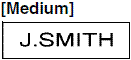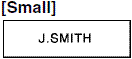PT-1090
FAQs & Troubleshooting |
How do I change the size of characters?
-
Press the Function key (
).
-
Continue pressing the Function key or press the Cursor key (
or
) until "Size" is displayed.
-
Press the Enter key (
).
-
Press the Cursor key until your desired size is displayed.
- Press the Enter key. The selected setting is applied to the entire text.
The setting automatically adjusts the text size according to the tape width.