QL-720NW
FAQs & Troubleshooting |
I get an error saying "The roll of labels or tape inside the machine does not match the one selected in the application."
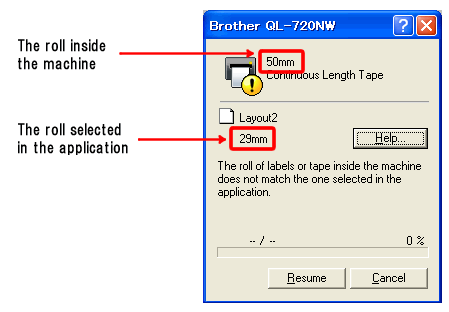
This error message appears when the roll size of the DK roll installed in the machine is different from the one selected in P-touch Editor.
Solution 1:
- Check the roll size selected in P-touch Editor and install the correct DK roll into the machine.
-
Click on the [Resume] button to print.
Solution 2:
- Click on the [Cancel] button to cancel the print job.
-
Select the roll size in P-touch Editor so that it matches the one installed in the machine, and then try printing again.
You can automatically detect the roll size of the DK roll installed in the machine as below:
-
Click [File] - [Printer / Page Setup...].
-
Select the [Page Setup] tab and click the [Check Media] button.