QL-720NW
FAQs & Troubleshooting |
The message "No paper." is displayed on the print monitor screen. What should I do?
This message is displayed at the beginning of printing when the continuous roll is not installed correctly. For example, the tape may have slipped from the roller.
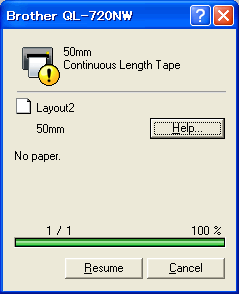
- Make sure that the DK roll is correctly installed. Refer to "How do I install/change the label roll?".
- Press the [FEED] button to feed the tape, and then cut the leading edge of the tape after first installing the continuous roll.