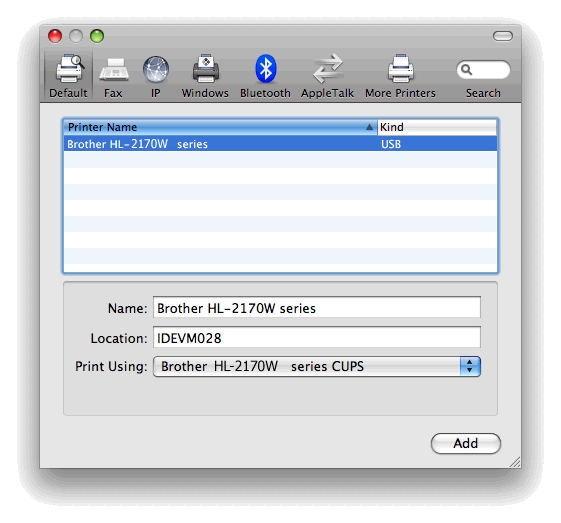HL-2140
FAQs & Troubleshooting |
After I update my Macintosh, I cannot print via USB. Printer shows "Offline".
If your Macintosh OS is 10.5.5, please download and install Apple's update 10.5.6 from Apple's Software Update utility.
If your Macintosh OS is 10.5.6;
-
Delete your printer (HL-2140 or HL-2150N or HL-2170W) from "Print & Fax".
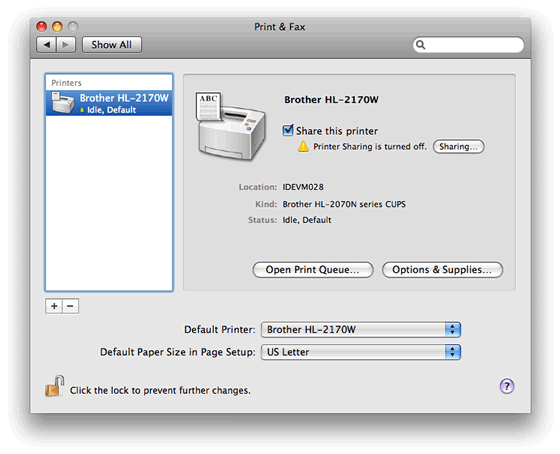
-
Click the + and select your printer (HL-2140 or HL-2150N or HL-2170W) to add it to the Printer list.