PJ-622
FAQs & Troubleshooting |
How to charge the rechargeable Li-ion battery
The rechargeable Li-ion battery can be charged while it is inserted in the printer and also while it is removed from the printer. Perform the following procedure to charge the rechargeable Li-ion battery.
- Charge the rechargeable Li-ion battery immediately after purchase using the following procedure.
- Up to 180 minutes is needed to fully charge a rechargeable Li-ion battery. About 300 pages can be printed when using a new, fully-charged rechargeable Li-ion battery.
Charging while installed in the printer
-
Make sure that the printer is turned off.
-
Make sure that the rechargeable Li-ion battery is installed in the printer.
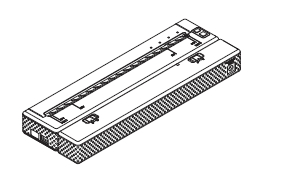
-
Use the AC adapter and AC power cord to connect the rechargeable Li-ion battery to an AC power outlet, or use the DC cable to connect the battery to a DC power outlet.
The battery indicator lights in orange.
When the rechargeable Li-ion battery is fully charged, the battery indicator turns off.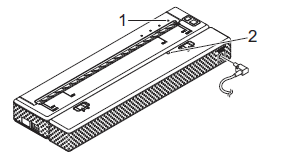
1 POWER indicator
2 (Li-ion) battery indicator
Charging while removed from the printer
Use the AC adapter and AC power cord to connect the rechargeable Li-ion battery to an AC power outlet, or use the DC cable to connect the battery to a DC power outlet.
The battery indicator lights in orange.
When the rechargeable Li-ion battery is fully charged, the battery indicator turns off.
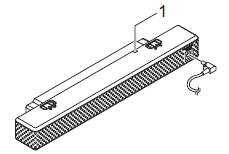 |
1 (Li-ion) battery indicator |
Stopping rechargeable Li-ion battery charging
To stop rechargeable Li-ion battery charging, disconnect the AC power cord or DC cable from the battery's AC/DC connector.