MW-260MFi
FAQs & Troubleshooting |
When I try to print something, the Status indicator light flashes in red and paper is not fed.
This may occur when you print after the printer has not been used for a long period of time (approx. one month).
The printing mechanism may be locked and the paper feed motor may no longer rotate.
If this occurs, perform the operation below to restore the printer:
-
Slide the two movable parts in the figure below from (1) to (2). This unlocks the printing mechanism.
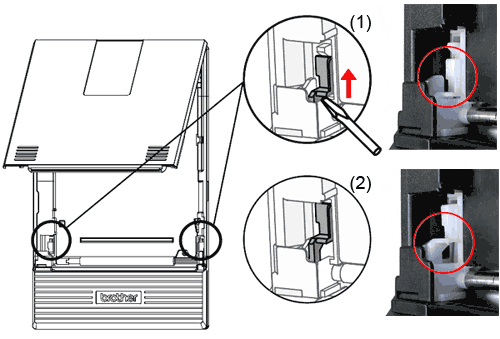
Use a thin flathead screwdriver to easily slide the parts.
- Close the cover. The movable parts will return to (1).
- You can now use the printer normally. Try to print and check that the paper is fed.