MFC-L2705DW
FAQs & Troubleshooting |
Clean the scanner to improve the copy or fax quality.
Follow the steps below to resolve the issue:
-
Press and hold
 (Power On/Off) to turn off the machine.
(Power On/Off) to turn off the machine. -
(For automatic 2-sided scanning models)
Unfold the ADF document support (1), and then open the ADF cover (2). Clean the white bar (3) and the scanner glass strip (4) underneath it with a soft lint-free cloth moistened with water. Close the ADF cover and fold the ADF document support.
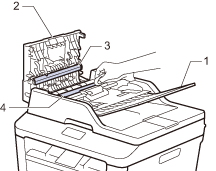
-
Lift the document cover (1). Clean the white plastic surface (2) and scanner glass (3) underneath it with a soft lint-free cloth moistened with water.
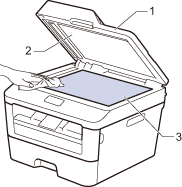
-
In the ADF unit, clean the white bar (1) and the scanner glass strip (2) underneath it with a soft lint-free cloth moistened with water.
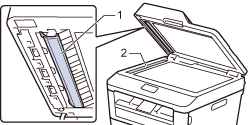
- Close the document cover.
-
Press
 (Power On/Off) to turn on the machine.
(Power On/Off) to turn on the machine.