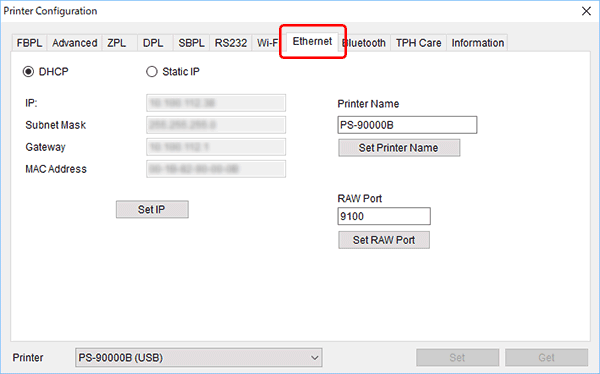TD-4750TNWB
FAQs & Troubleshooting |
Where can I find the printer's network settings, such as IP address?
Follow the procedure below:
-
Connect your computer and the printer, and then make sure that the printer is turned on.
-
Double-click the BPM (Brother Printer Management Tool) icon to start the tool.
-
Click [Printer Configuration].
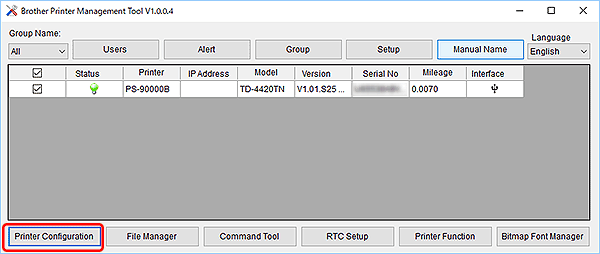
-
You can check the printer's network settings in the [Ethernet] tab.