PT-2300
FAQs & Troubleshooting |
The message "The cassette is incorrect." is displayed.
This error indicates that the tape width selected in P-touch Editor is not the same as that of the cassette inside the P-touch machine.
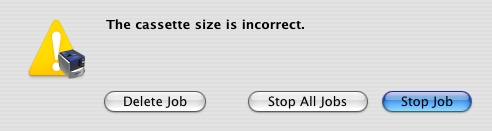
[Solution 1: Replacing the tape cassette]
-
Click the "Stop jobs" button (
 /
/  ).
). - Install the correct tape cassette into the machine.
-
Select the print job on hold and then click on the "Resume" button (
 /
/  ) to continue printing.
) to continue printing.
[Solution 2: Reselecting the tape width]
-
Click the "Delete" button (
 /
/  ) to cancel the print job.
) to cancel the print job. - Go to the "Page Properties" in P-touch Editor and change the selection of the tape width so that it matches the one inside the machine.
- Try to print the label again.