RJ-2035B
FAQs & Troubleshooting |
The linerless roll is jammed inside the printer and not ejected correctly.
Strongly adhesive linerless rolls may stick to the Linerless Platen and cause a jam inside the printer.
When using the linerless roll, make sure you:
- Have installed the optional Linerless Platen correctly. For more information, contact your local Brother dealer.
- Always test the linerless roll before purchasing a larger quantity to avoid problems with printing and ejection.
-
When installing the linerless roll, always set the roll's adhesive part on the resin part (a) on the lower side of the Platen Roller, as illustrated below, without adhering it.
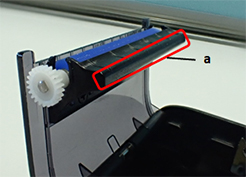
- After setting the linerless roll, press the Feed button and check that the printer feeds the linerless roll correctly.