PJ-862
FAQs & Troubleshooting |
How to charge the rechargeable Li-ion battery
Charging the Rechargeable Li-ion Battery
- Charge the battery immediately after purchase using the following procedure.
- When using the dedicated adapter, it will take two hours to fully charge the Rechargeable Li-ion Battery. When fully charged, the battery will print about 600 pages.
- Turn off the printer and install the battery.
-
Do one of the following:
- Use the AC Adapter and AC power cord to connect the printer to an AC power outlet.
- Use the Car Adapter to connect the printer to a DC power outlet.
- Use the USB Type-C® AC Adapter and AC power cord to connect the printer to an AC power outlet.
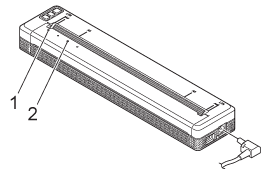
1 Power indicator
2 Status indicatorWhen the battery is fully charged, the Status indicator turns off. - Disconnect the AC Adapter or Car Adapter from the DC connector, or disconnect the USB Type-C AC Adapter from the USB Port.
Stopping Rechargeable Li-ion Battery Charging
To stop charging the Rechargeable Li-ion Battery, disconnect the AC Adapter or Car Adapter from the DC connector, or disconnect the USB Type-C AC Adapter from the USB Port.