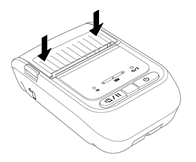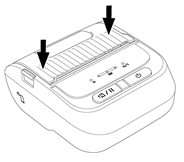RJ-3035B
FAQs & Troubleshooting |
How to clean the Platen Roller
Clean the Platen Roller when changing the label roll.
-
Turn off the printer.
-
Press the Media Compartment Cover Release Tab and lift the Media Compartment Cover.
RJ-2035B/2055WB RJ-3035B/3055WB 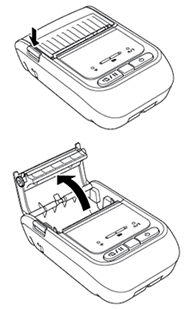
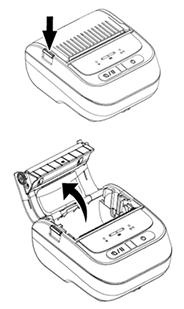
-
Rotate the Platen Roller (1) and wipe it thoroughly with a lint-free cloth or cotton swab (2) dipped in isopropyl alcohol or ethanol.
RJ-2035B/2055WB RJ-3035B/3055WB 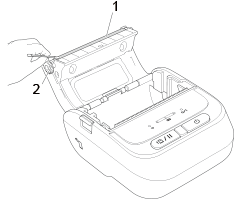
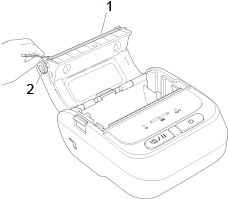
1. Platen Roller
2. Cotton Swab -
Gently press down on both sides of the Media Compartment Cover, and make sure it is securely closed.
RJ-2035B/2055WB RJ-3035B/3055WB