PT-2700
FAQs & Troubleshooting |
How do I print vertically?
To print vertically,
- Press the Text key&. The current style settings are displayed.
-
Press
 or
or  to select "Style".
to select "Style".
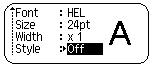
-
Press
 or
or  until "VRT" is displayed.
until "VRT" is displayed.
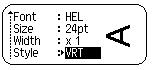
- Press the OK or Enter key to apply the selected setting.
- Text is always centered when printing vertically.
- When printing multiple lines in vertical print mode, the lines will be printed right to left.