QL-550
FAQs & Troubleshooting |
How do I change/select the default layout style for my label roll?
The P-touch Editor software comes pre-loaded with a default layout style for each DK roll type. To change the default layout style for a specific DK roll,
- Load the DK roll, for the type you wish to set the default style for, into the QL-500/QL-550.
-
Open P-touch Editor.
-
On the toolbar, click Format ... Apply Layout Style.
A list of available layout styles to select from is shown. (To select from a different directory, use the Category pull down menu).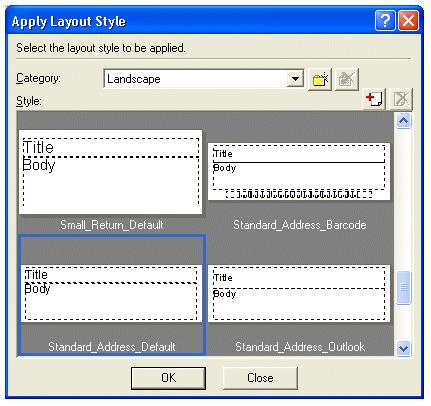
-
Click on the layout style you wish for the installed DK roll.
This layout style will now be set as the default for the installed DK roll. -
Close the window and repeat steps 1-4 for each DK roll.