MFC-9970CDW
FAQs & Troubleshooting |
Clean the paper pick-up roller
Follow the steps below to clean the paper pick-up roller.
NOTE: Illustrations shown below are from a representative product and may differ from your Brother machine.
- Turn off the machine's power switch. Unplug the power cord from the AC power outlet.
- Pull the paper tray completely out of the machine.
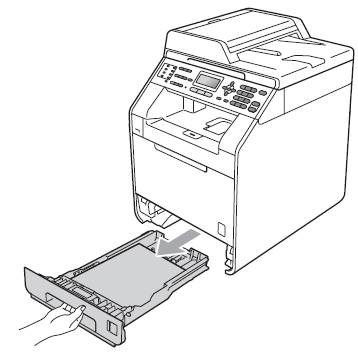
- Tightly wring out a lint-free cloth soaked in lukewarm water, and then wipe the separator pad(1) of the paper tray with it to remove dust.
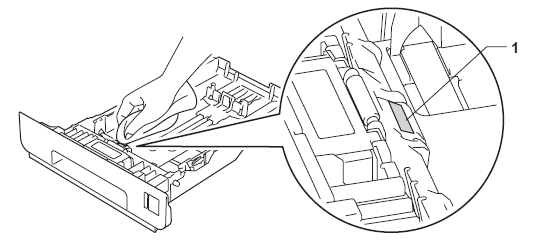
- Wipe the two pick-up rollers(1) inside of the machine to remove dust.
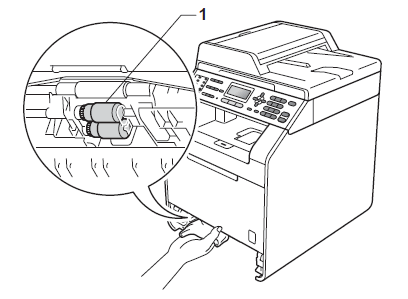
- Put the paper tray back in the machine.
- Plug the machine's power cord back into the AC power outlet. Turn on the machine's power switch.