MFC-9840CDW
FAQs & Troubleshooting |
How do I clear the message "Jam MP Tray" from the LCD display?
To clear paper jams, please follow the steps below.
- Remove the paper from the MP Tray.
- Remove any jammed paper from in and around the MP tray.
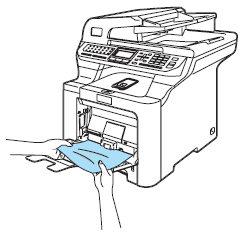
- Close the MP tray.
Then open the front cover and close it to set the machine.
Open the MP tray again.
- Fan the paper stack, and then put it back in the MP tray.
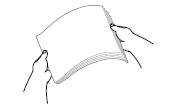
- When loading paper in the MP tray, make sure that the paper stays under the maximum paper height guides on both sides of the tray.
