MFC-9130CW
FAQs & Troubleshooting |
Jam Tray 1 or Jam Tray
Follow the steps below to clear the message Jam Tray 1 or Jam Tray.
NOTE: Illustrations shown below are from a representative product and may differ from your Brother machine.
-
Pull the paper tray completely out of the machine.
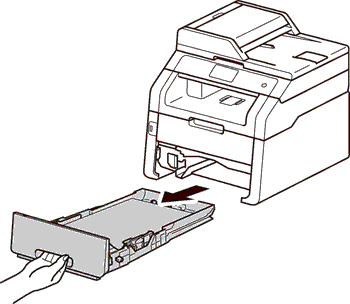
-
Use both hands to slowly pull out the jammed paper.
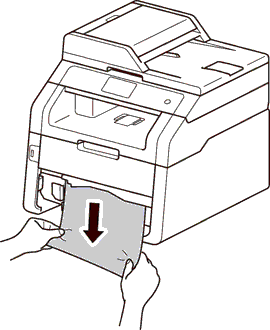
- Make sure that the paper is below the maximum paper mark
 in the paper tray. While pressing the green paper-guide release lever, slide the paper guides to fit the paper size. Make sure that the guides are firmly in the slots.
in the paper tray. While pressing the green paper-guide release lever, slide the paper guides to fit the paper size. Make sure that the guides are firmly in the slots.
-
Put the paper tray firmly back in the machine.