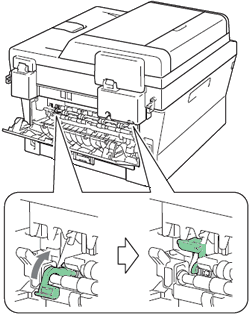MFC-7365DN
FAQs & Troubleshooting |
Envelope creases
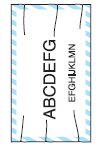
Please check the following points to solve the problem:
NOTE: Illustrations shown below are from representative product and may differ from your Brother machine.
- Open the back cover and make sure that the two green envelope levers inside the back cover are pulled down when you print the envelope. The back cover should remain open when printing envelopes.
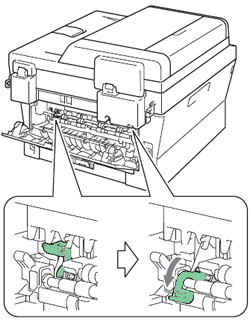
If the Creases / Wrinkling still remain, please select Plain Paper in the printer driver settings.
It may be possible to remove some print by rubbing the surface of the envelope when the media type is set as Plain Paper.
When you have finished printing, reset the two green levers back to their original position. Close the back cover.