MFC-465CN
FAQs & Troubleshooting |
When I try to scan a document using ScanSoft™ PaperPort™ 11SE, I can not scan from the ADF (automatic document feeder) with WIA driver.
To solve the problem, follow the steps below:
- Start ScanSoft™ PaperPort™ 11SE and click Scan or Get Photo.
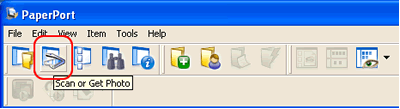
- Make sure that the WIA scanner driver is selected as "Scanner".

- Check Display scanner dialog box and then click Scan.
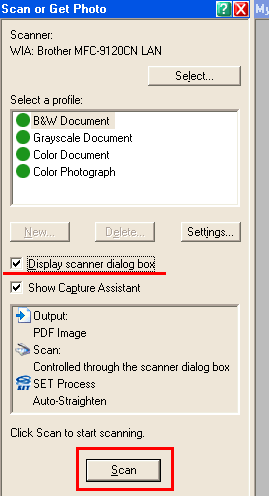
- When the scanner dialog box appears, choose Document Feeder.
- Click Scan to start scanning.
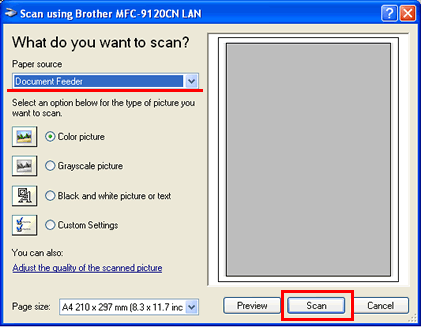
- The document will be scanned from the ADF.