TD-4420DN/4420DN(FC)
FAQs & Troubleshooting |
How to set the Platen Roller
Movie: How to set the Platen Roller
*The video clip is being streamed from YouTube.
-
Make sure you disconnect the printer from the AC power outlet.
-
Pull up the release levers on both sides of the printer to unlock the Roll Compartment Cover, and then open the cover.
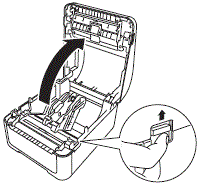
-
While pressing the roller bearings toward the center, bring them to the Label Output Slot side.

-
Pull out the roller while holding the roller bearings.

-
Insert the new roller.

-
Return the roller bearings to their original positions.

- Close the Roll Compartment Cover until it locks into place.