QL-700
FAQs & Troubleshooting |
The power turns off automatically.
If the "Auto Power-Off Time" option is set, the machine will power off after it has been idle for the selected time period. Follow the instructions below to disable this option, by setting the "Auto Power-Off Time" to 0 minutes.
For Windows:
- Connect the printer to the computer and turn the printer on.
-
Open the [Devices and Printers] window.
See "How to open the Devices and Printers window". - Right-click on the printer name and click [Printer Properties].
-
Select the [Device Setting] tab and click [Properties], which will appear after you click [Utility].
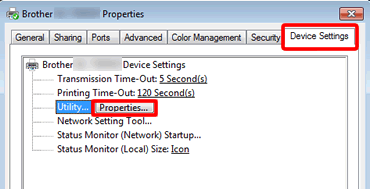
-
Set "Auto Power-Off Time Setting" to 0 minutes, and click the [Apply] button.
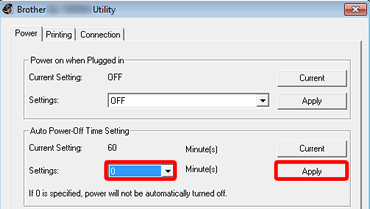
For Mac:
- Connect the printer to the computer and turn the printer on.
- Click [Macintosh HD] - [Applications] - [Brother] - [P-touch Utilities] - [Brother [model name] Utility].
-
Set "Auto Power-Off Time Setting" to 0 minutes, and click the [Apply] button.
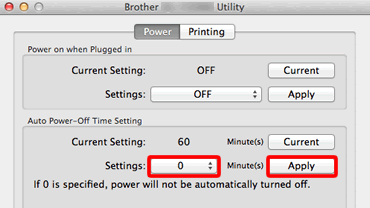
- The initial "Auto Power-Off Time Setting" is 60 minutes.
- For network models, this setting is disabled when connecting with wired network/ wireless network.