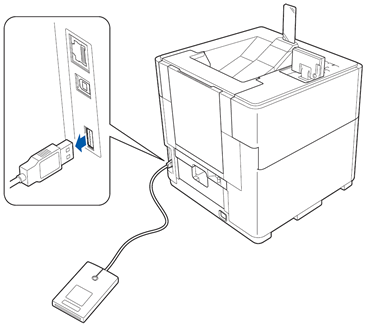HL-S7000DN
FAQs & Troubleshooting |
Unusable Device
An incompatible or defective device has been connected to the USB port for connecting the optional card reader to the machine.
Please follow the steps below to clear the error message.
NOTE: Illustrations shown below are from the representative product and may differ from your Brother machine.
- Unplug the power cord from the AC power outlet (electrical socket).
- Disconnect the USB device, and then plug the machine's power cord into the AC power outlet (electrical socket).