HL-L9200CDWT
FAQs & Troubleshooting |
Clean the paper pick-up roller
Follow the steps below to clean the paper pick-up roller.
- Pull the paper tray completely out of the machine.
- Remove anything that is stuck inside the paper tray.
-
Tightly wring out a soft, lint-free cloth soaked in lukewarm water, and then wipe the separation pad (1) of the paper tray with it to remove dust.
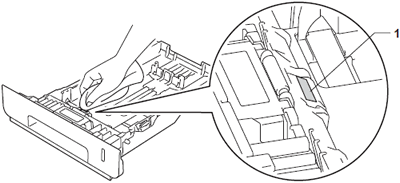
-
Wipe the two pick-up rollers (1) inside of the machine to remove dust.
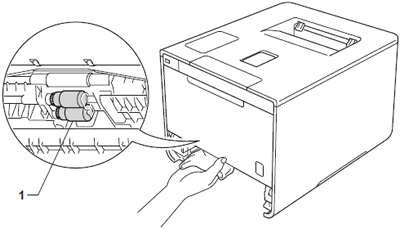
- Reload the paper, and then put the paper tray firmly back in the machine.