HL-5370DW/HL-5370DWT
FAQs & Troubleshooting |
How do I enable or disable the wireless network card on this printer?
The wireless network function on this printer can easily be turned on (enabled) or turned off (disabled) with one simple push of the GO button. Using the GO button on the printer, you can toggle, or switch, the printer's wireless network function from off (disabled) to on (enabled) as necessary for your network printing needs. In order to print wirelessly to the printer over your network, you must turn on (enable) the printer's wireless function.
The information below only contains instructions for enabling or disabling the printer's wireless network card; it does not provide setup instruction.
If you want to enable the printer's wireless network card (or disable the printer's wireless network card, depending on the status), first confirm the wireless function status of the printer:
- The printer should be in Ready mode with the green Status light on steady. Hold down the GO button until the printer starts printing, approximately 15 seconds.
- Release the GO button when the printer prints a "Network Configuration page".
-
On the "Network Confirmation page" that prints, check the first line of information, called the "Node Type" line.
The word (Active) at the end of this line indicates the wireless function is ENABLED. The printer is capable of receiving wireless communication.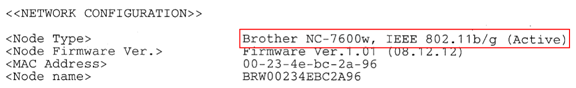
The word (Inactive) at the end of this line indicates that the wireless function is DISABLED. The printer is NOT capable of receiving wireless communication in this mode.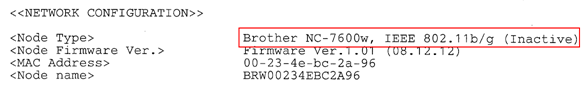
Once you have determined the status of the wireless function on the printer, you can change the wireless function to Active or Inactive as needed for your printing needs.
Simply hold down the GO button again, for approximately 15 seconds, until another Network Configuration page starts printing. Depending on the previous status, this new page will show the word (Active) or (Inactive) at the end of the "Node Type" line.