HL-4000CN
FAQs & Troubleshooting |
Printing on transparancies using the PS (PostScript) driver from a Macintosh® computer
Using this printer it is possible to print on transparanices. To do this, you must load the transparancies into the MP Tray.
Load transparencies in the MP Tray and adjust the paper guides and then refer to the following information:
Using the Macintosh® PS (PostScript) 3 Printer Driver
From your Macintosh® application, click the 'File' menu, and then select the 'Print' option. You will see a dialogue similar to the one below:
- Click the General option and select the "Printer Specific Options 1" to display the following screen:
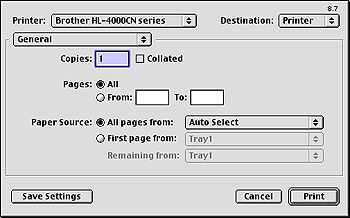
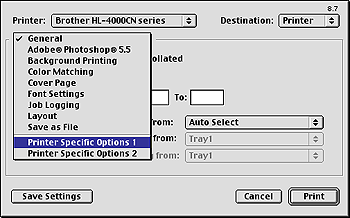
- Click the "Document & Types" option and select "Transparencies".
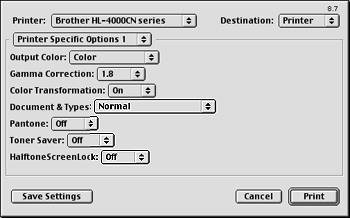
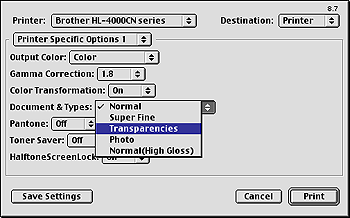
Your printer is now configured to print using the option you specified.