HL-3450CN
FAQs & Troubleshooting |
What is the Optional LT-34CL used for and how do I install it?
The lower tray functions as a second paper source. It can hold a maximum of 500 sheets of paper (75 g/m2 or 20 lbs).
To purchase the optional lower tray unit(LT-34CL), please consult the dealer where you purchased the printer.
With the lower tray unit installed, load paper in the lower paper cassette in the same way as you do the upper media cassette.
To install the lower tray unit, follow the steps below:
- This printer is heavy and weighs approximately 56kg (124 lbs). To avoid injury, be sure to use at least two people when moving or lifting this printer.
- Be sure to lift the printer using the handholds located at the bottom four corners of the printer.
- When moving or lifting this printer, be sure to keep the printer flat. Also, you must first remove the Toner Cartridges, Waste Toner Pack, Oil Bottle and Fusing Unit to avoid spills.
-
Remove the Paper Cassette from the printer.
-
Place the Lower Tray Unit on a flat surface.
-
Adjust the Anchor Feet, located at the rear and right hand side at the bottom of the Lower Tray Unit, to level the tray unit. The Anchor Foot moves up and down as it is turned. Adjustment is completed when the Anchor Foot touches the surface of the work surface and the tray unit is level. Turn the lock screw to secure the Anchor Foot.
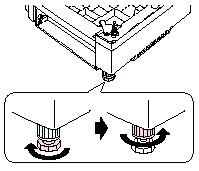
-
Remove both side covers from the Lower Tray Unit.
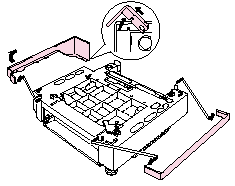
-
Make sure that the Metal Lock Plate at the front of the tray unit is in the Release position.
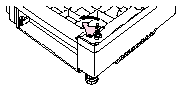
-
Check the two alignment pins on the Lower Tray Unit. Use two people to lift the printer and place it onto the Lower Tray Unit. Be sure to use the handholds located at the bottom four corners of the printer. Check to ensure that the pins align correctly into the printer.

-
Remove the Connection Cable cover.
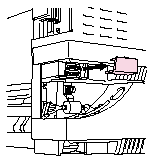
-
Securely connect the printer and the Tray Unit at the rear with the metal lock plate and the screw. Undo the screw a little to release the lock plate, hook the metal tip into the printer, and then retighten the screw.
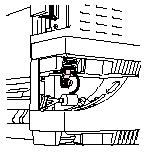
-
Insert the connection cable into the printer's connector.
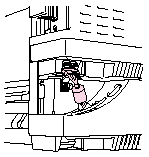
-
Lock the printer and the Tray unit at the front by turning the Metal Plate Lock as shown below.
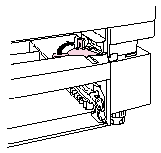
-
Install the covers on both sides of the Lower Tray Unit. Install the covers by fitting them first to the rear of the printer and then fit the cover into the front of the printer.
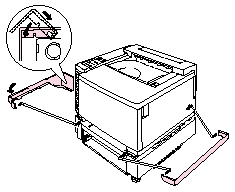
-
Install the Paper Cassette into the Lower Tray Unit.
-
Install the Paper Cassette into the printer.
Do not load B5 or smaller sizes of paper or envelopes into the cassette installed in the optional Lower Tray Unit. It may cause paper jams.