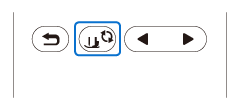PE550D
FAQs & Troubleshooting |
How do I change the needle ?
-
Thread and needle number
The lower the thread number is, the heavier the thread; the higher the needle number, the larger the needle. -
Embroidery needles
It is recommended to use a 75/11 home sewing machine needle. However, if the machine cannot make embroidery very well when embroidering on heavy weight fabric, please try a 90/14 needle.
Before using the needle, place the flat side of the needle on a flat surface and check that the distance between the needle and the flat surface is even.
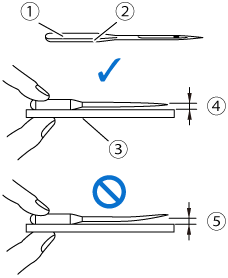 |
(1) Flat side (2) Needle type marking (3) Flat surface (4) Even (5) Not even |
Replace the needle in cases such as the two described below:
- If stitches are skipped. (The needle may be bent.)
- Generally, after using three full bobbins of thread.
-
Press
 (Needle position button) once or twice to raise the needle.
(Needle position button) once or twice to raise the needle.
-
Place fabric or paper under the presser foot to cover the hole in the needle plate to prevent the needle from falling into the machine.
-
Press
 .
.
>> The screen changes, and all keys and operation buttons are locked (except ).
).
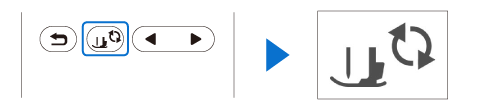
When replacing the needle, be sure to press
 on the operation panel to lock all keys and buttons, otherwise injuries may occur if the “Start/Stop” button or any other button is pressed and the machine starts.
on the operation panel to lock all keys and buttons, otherwise injuries may occur if the “Start/Stop” button or any other button is pressed and the machine starts.
-
Hold the needle with your left hand, and then use a screwdriver to turn the needle clamp screw toward you (counterclockwise) to remove the needle.
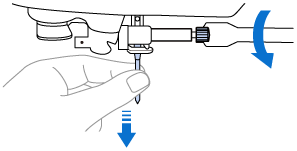
Do not apply a strong force when loosening or tightening the needle clamp screw, otherwise certain parts of the machine may be damaged.
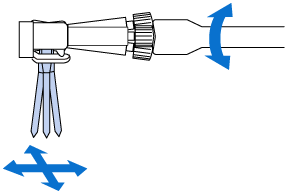
-
With the flat side of the needle toward the rear of the machine, insert the new needle until it touches the needle stopper. Using the screwdriver tighten the needle clamp screw by turning it clockwise.
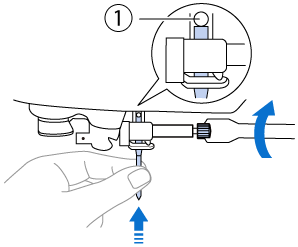
(1) Needle stopper Be sure to insert the needle until it touches the needle stopper and securely tighten the needle clamp screw with the screwdriver, otherwise the needle may break or damage may result.
-
Press
 to unlock all keys and buttons.
to unlock all keys and buttons.