DC200ULE
FAQs & Troubleshooting |
How do I Change or Delete a Registered CanvasWorkspace Login ID?
Changing a different CanvasWorkspace Login ID,
-
Click CanvasWorkspace in the main window of DesignNCut Manager, and then click Change Account.
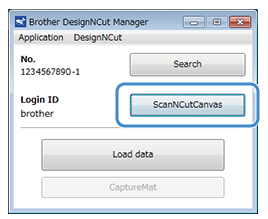

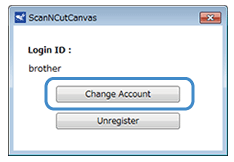
With the mobile device version: Main Window→[Login ID]→[Change Account]
-
Type in the login ID and password newly registered with CanvasWorkspace, and then click Register.
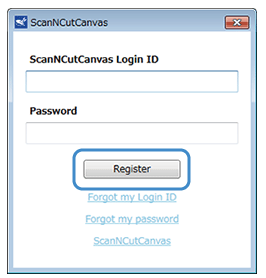
Deleting a Registered CanvasWorkspace Login ID
-
Click CanvasWorkspace in the main window of DesignNCut Manager, and then click Unregister.
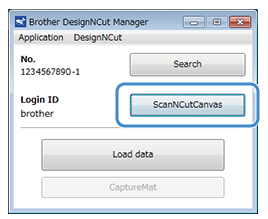

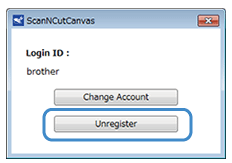
With the mobile device version: Main Window→[Login ID]→[Change Account]→[Unregister]