CM350H
FAQs & Troubleshooting |
"The mat cannot be recognized. The mat will unload."
message appearing on the LCD. What does it mean?
-
A mat that cannot be recognized has been inserted. If a mat designed specifically for this machine is not being used, use the specially designed mat.
-
Clean the dotted marks at the edge of the mat and their surrounding area.
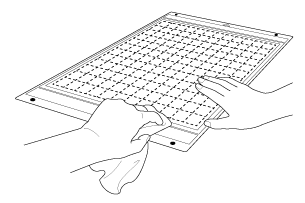
-
Clean the scanner glass.
For details, see “Cleaning the scanner glass”.
If the mat is still not recognized, replace the mat with a new one.
If the problem persists, contact the retailer who sold you this machine or the nearest authorized service center.