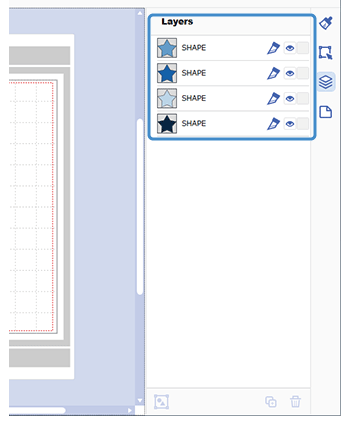CM350H
FAQs & Troubleshooting |
How to change the order of overlapping patterns
Using functions in the Layer panel, the front/back positions of overlapping patterns can easily be changed.
Example)
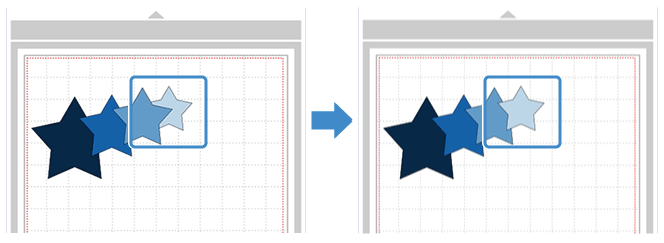
Click the Layer icon ( ).
).
Select the pattern whose position you wish to change, and then drag it up or down.
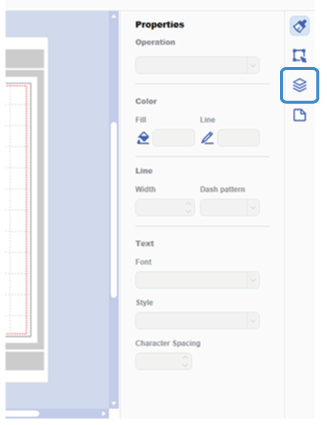
To move the pattern forward, drag it up. To move the pattern backward, drag it down.