CE1150
FAQs & Troubleshooting |
How to select a stitch pattern
-
Turn on the sewing machine.
-
Press the stitch selection keys to designate the desired stitch number.
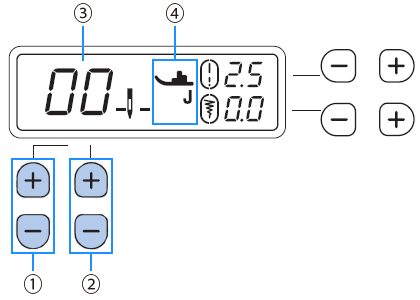
(1) Stitch selection keys (for digit in the tens place) : Changes the tens digit of the stitch number.
(2) Stitch selection keys (for digit in the ones place) : Changes the ones digit of the stitch number.
(3) Shows the number of the selected stitch
(4) Shows the symbol for the presser foot that should be used- The stitch number varies depending on the models.
- For details on the built-in stitch patterns and the stitch numbers of each pattern, refer to "Stitch Chart".