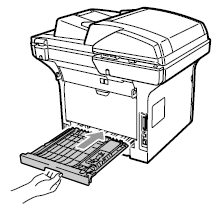DCP-8080DN
FAQs & Troubleshooting |
How do I clear the message "Jam Duplex" from the LCD?
To clear paper jams, please follow the steps below.
NOTE: Illustrations shown below are from the representative product and may differ from your Brother machine.
-
Pull the duplex tray completely out of the machine.

-
Pull the jammed paper out of the machine or the duplex tray.
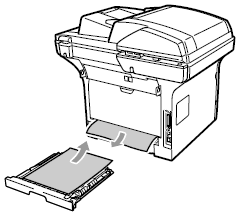
-
Put the duplex tray back in the machine.