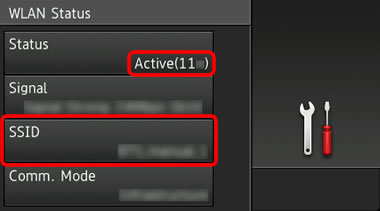ADS-2800W
FAQs & Troubleshooting |
Check the Network Name (SSID) that your machine is connected to.
You can check your machine's Network Name (SSID) via the control panel of the Brother machine.
Follow the steps below to check your machine's Network Name (SSID).
NOTE: The screens shown below are from a representative product and may differ from your Brother machine.
-
Press
 (Settings).
(Settings). - Press Network.
- Press WLAN.
- Press the Up or Down arrow and then press WLAN Status.
-
Check the Status.
- If the WLAN status is Active, go to STEP 6.
-
If the WLAN status indicates an error, troubleshoot to clear the issue indicated.
For details, click here and follow instructions in Connection Fail : TS-XX.
-
Check and record your machine's SSID (Network Name).