ADS-1250W
FAQs & Troubleshooting |
Load Business Cards
- Gently adjust the Paper Guides (1) to fit the width of your document.
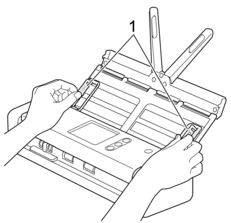
- Slide the Feed Selector to the left and confirm that it is in ADF Mode. Place the card, face down, top edge first in the ADF between the Paper Guides until you feel it touch the inside of the machine.
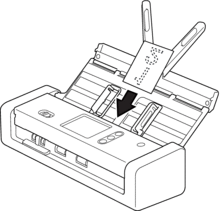

- You can load only one business card at a time.
- The Card Slot reader is not designed to scan business cards. We recommend using the Automatic Document Feeder (ADF) for this purpose.