ADS-1250W
FAQs & Troubleshooting |
Enable the Brother machine's network interface.
Follow the steps below to enable or disable the Brother machine's network interface.
NOTE: Illustrations shown below are from a representative product and may differ from your Brother machine.
-
Open the Top Cover (1) and the Front Cover (2).
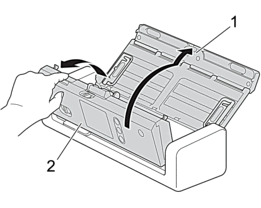
-
Press and hold
 (Scan to PC) for five seconds.
(Scan to PC) for five seconds.
After press key five seconds, all LEDs would light one second to notify user command has triggered. -
Close the Front Cover.
Wi-Fi Indicator (with LED) indicates the wireless network is enable or disable.
(For wireless network users)
If you want to set up your Brother machine on a wireless network, see the following FAQ.
> Click here to see how to set up your Brother machine on a wireless network.
If your Brother machine still having an issue over the network feature, see the Related FAQs at the end of the page.