PT-2730
FAQs & Troubleshooting |
How do I clear the current format settings and/or the text on the display?
To clear the current format settings,
-
Press the Clear key.
The Clear options are displayed.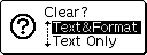
-
Press
 or
or  to select either "Text & Format" (all text and format settings) or "Text Only".
to select either "Text & Format" (all text and format settings) or "Text Only". - Press the OK or Enter key.
Press the ESC key to return to the text entry screen, without erasing (or cleaning) text or format.