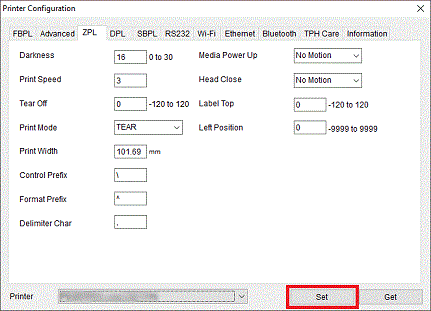TJ-4422TN
FAQs & Troubleshooting |
How to change the control prefix code with the BPM (Brother Printer Management Tool) (for Windows)
- You can use the BPM (Brother Printer Management Tool) even if the driver is not installed.
-
The BPM does not support the Bluetooth® connection. We recommend connecting the printer to your computer using either the USB or Wi-Fi® connection.
For details, see the FAQ "How to connect the printer to my computer (for Windows)".
Follow the procedure below:
- Connect your computer and the printer, and then make sure that the printer is turned on.
- Double-click the BPM icon to start the tool.
- Select your printer and click the Printer Configuration button in the main menu.
-
Select the ZPL tab.
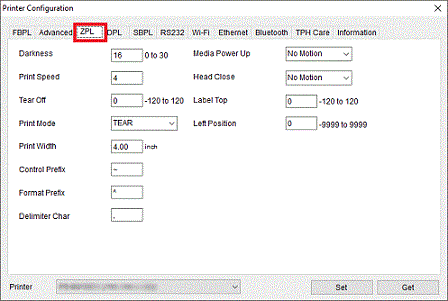
-
Type "\" code in the Control Prefix field.
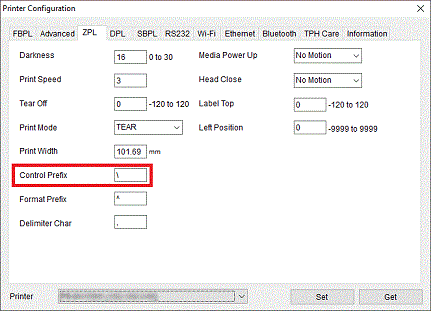
-
Click the Set button.