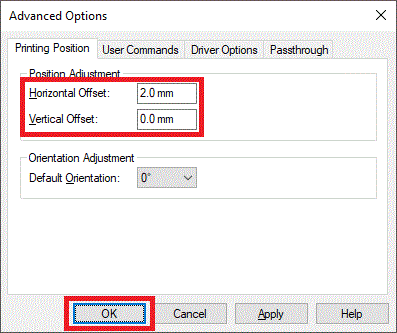TJ-4422TN
FAQs & Troubleshooting |
How to adjust the printout position
Follow the procedure below:
- Open the printer folder. (Refer to the FAQ: "How to open the Devices and Printers window")
- Right-click the printer whose settings you want to change, and then select Printing Preferences.
-
Click Advanced Options.
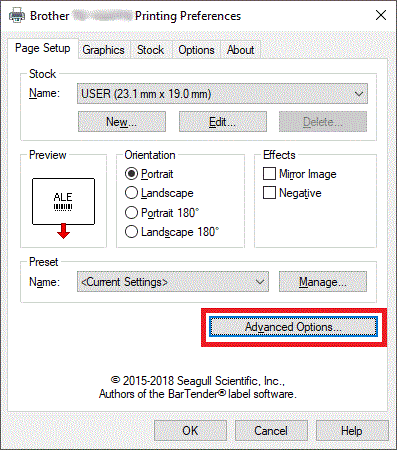
-
Adjust the horizontal and vertical positions. Click the OK button to apply the settings.